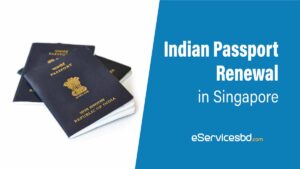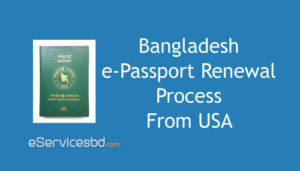Pay E-Passport Fee Bank Payment without Going to Bank
You can pay E-Passport Fee in 3 ways. Paying at bank counter, Paying through A Challan and Paying with Sonali Bank Bill payment system online.
There is 2 payment method available for passport fee payment, Online Payment and Offline Payment. Online payment is through Ekpay while submitting a passport application online. The offline payment method is A Challan (Automated Challan) through the Bank payment gateway.
The online payment method has some drawbacks. So you better pay your passport fee through the offline payment method which is A Challan.
Here is how to pay your passport fee without going to banks. Let’s know about this.
Update: Currently A Challan is only the Payment Method. You can pay your passport fee from Sonali Bank or Other Banks through only Automated Challan (A-Challan)
When you apply for an e-passport, select offline (Bank Payment). After the successful completion of your application, you’ll find two PDF files. They are the Application Summary and Online Registration Form.
Pay E-Passport Fee through A Challan from Online
By the way, you can pay Automated Challan (A Challan) on your own. See how to do that.
Pay the E-Passport Fee through the Sonali Bank Bill Payment System (Old system- currently not available)
You can pay your passport fee through any bKash, Rocket, Sonali bank or other bank accounts.
If you are using a mobile phone, you should use the Sonali Bank eSheba App on your smartphone. Otherwise, you can use Google Chrome or Mozilla from a computer.
Pay Your E Passport Fee by Bkash
Using Mobile
For this process, you need a passport Application Summary. See the process carefully.
Step 1: Vist Sonali Bill Payment System or Download the Sonali Bank esheba app from the Google Play Store. Using Sonali Bank Esheba app is secure and safe.
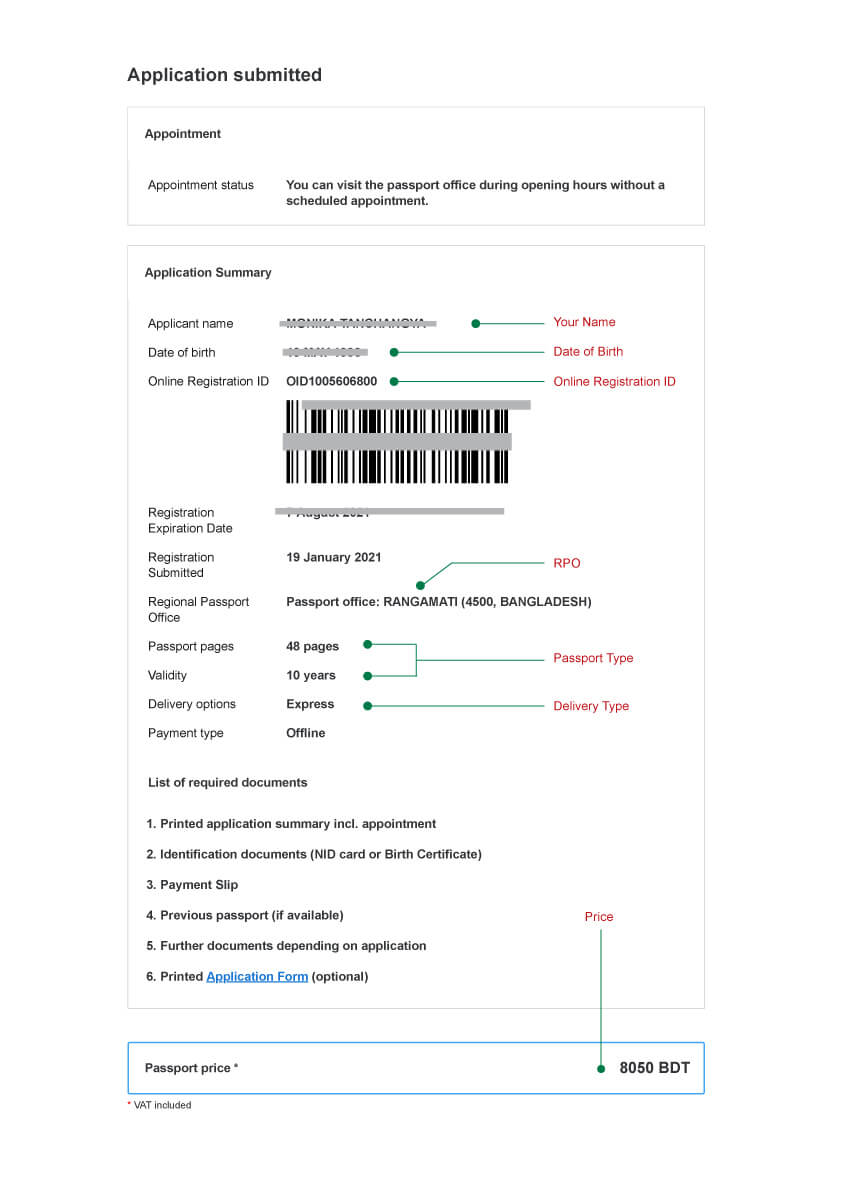
Step 2: Open the app and select the e-passport fee option. You may see the instructions on how to pay your fee. Before making a payment, you must confirm your Regional Passport Office (RPO) is functional for e-passport. See the functional Regional Passport Office (RPO)
Step 3: Put your Full Name as per the application summary. Put your Date of Birth and online Registration ID (OID1234567890).
Step 4: Select Passport Type (Pages and Validity).
Step 5: Now select Delivery Option as per application.
After successful payment, you’ll get a Payment Slip PDF file on your phone. Print out the copy with a Laser Printer or with permanent ink.
Using Computer
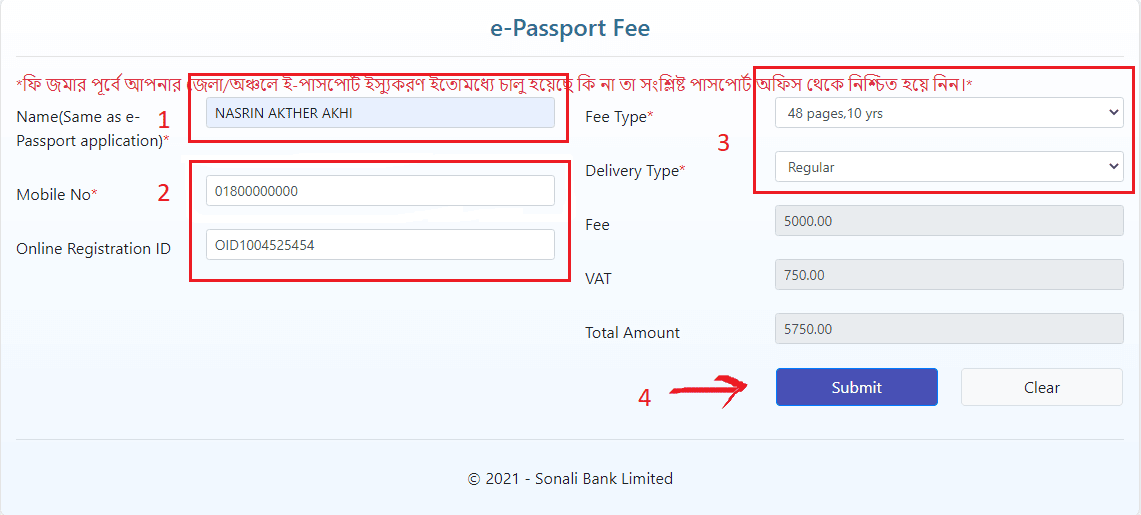
Visit Sonali Bank Bill Payment System and fill in the above necessary information.
Then, click the “Submit” button and pay your bill with mobile banking or a bank account.
After successful payment, you’ll get a Payment Slip. Print out the copy with a Laser Printer or with permanent ink.
Now, you should visit RPO on the scheduled date with the required documents for the e-passport. RPO officials will take your fingerprints and picture and complete your enrollment process.
Please, share this page on Facebook to help your friends. Keep visiting.
If you are having trouble with this, hire us to get any services. Contact now.
Currently, A Challan is the only payment method for E-Passport Payment. See how to pay A challan through mobile banking or online banking.
More Information about Passport
- What is E-Passport of Bangladesh
- How to Apply for E-Passport Online Easily A-Z Guide
- All about Bangladeshi Passport Renewal in USA
- How to Renew Bangladeshi Passport in New York
- How to Pay E-passport Fee From USA
- Bangladesh Passport Renewal Application From Foreign Embassies
- Pay Your E Passport Fee by Bkash
- Visa Free Countries for Bangladeshi Passport Holders
- Pay E-Passport Fee Bank Payment without Going to Bank